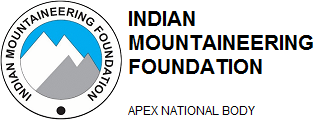Welcome to new Online Portal of Indian Mountaineering Foundation
Steps to Apply for an Expedition
- Sign
up and Login
a. Click on the sign up link, fill the required details and submit.
b. An email will be sent to the user for registration confirmation.
c. The user will have to click on the activation link sent in the email to activate the account.
d. After activation the user has to login with the registered user id.
- Create
Profile
To apply for the expedition it is mandatory for the applicant to create a detailed profile.
For this the applicant has to click on the profile management link available on home page and submit the required details.
- Create
Expedition
Before filling the application the user/Leader has to create the expedition.
a. Click on the Expedition booking link available on home page.
b. Click on the create expedition link.
c. Fill the required details and submit.
d. A unique Expedition id will be generated.
- Create
Team
For creating a team for the expedition the Leader has to send invites to the team members.
a. Click on the Create team link on user home page.
b. For the particular expedition click on Build team link.
c. Search for the user id (to whom the invite needs to be sent) and click send invite button.User will be intimated through email.
d. When the team needs to be finalized then click on the Freeze team button under view team section.
- Apply
for Expedition/Fill application Form
a. After the team is finalized the Leader needs to fill the application form.
b. Click on the Fill application form link in navigation panel.
c. Click on fill application form link corresponding to the expedition id.
For more information refer to FAQ Section